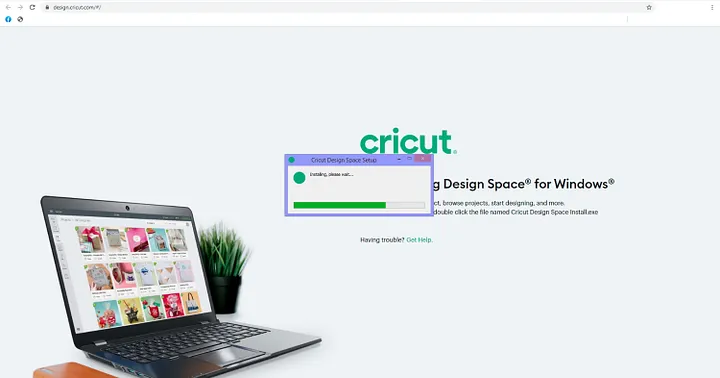How to Connect Cricut to Computer With USB: Full Guide

Have you tried connecting your Cricut machine to Bluetooth and nothing works? That’s when many users turn to a USB cable for a more reliable setup. This post will guide you through the basic system requirements, how to install Design Space on a computer, and how to connect your Cricut to a computer (Windows and Mac) using a USB cable, step by step. The focus is on helping users reach the point at which the machine connects and works as expected. If your machine has power but isn’t responding, or your computer won’t detect it, this guide helps you fix the connection and get back to work without confusion. Check System Requirements for Cricut Before you connect your machine with a USB cable, check that your system supports Design Space. It is a free software that helps your PC communicate with the machine. If your system doesn’t meet the basics, the machine may not connect or work properly. Windows Mac Operating System : W...